traceroute 경로체크 및 port차단관련 cmd 간단 확인방법
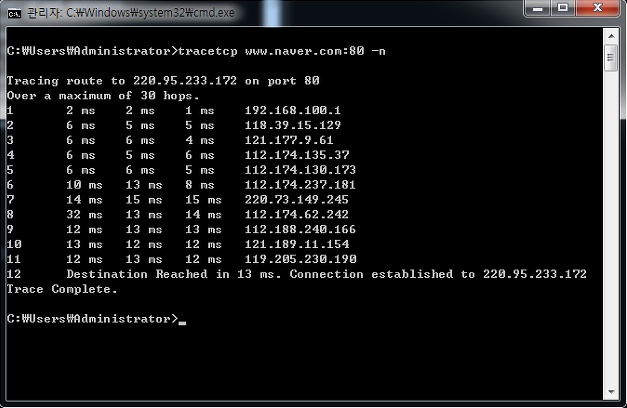

위 캡쳐화면처럼 cmd창에서 간단하게
특정 ip나 port를 차단하는지
어디까지 도달하는지
체크하는 간단한 프로그램 입니다
위 캡쳐화면 보면 정상적이라면
네이버처럼 경로 완료가 떠야 하지만
어딘가 막힌다면 아래캡쳐화면처럼
응답없음이 뜹니다
응답없음 바로 윗단까지 IP가 찍혔을때
그 IP까지는 잘 도달 했지만
그 다음 홉(IP) 에서 막혔다는 증거이므로
이 구간을 체크 해야 되는 상황입니다.
일단 이 프로그램은 winpcap 라이브러리를 설치해야
정상적인 프로그램이 동작 가능합니다
다운로드한 프로그램은
windows\system32 폴더 아래 tracetcp.exe 파일을 넣어 두면
어떤 경로에서든 사용 가능합니다.
다운로드 링크
https://simulatedsimian.github.io/tracetcp_download.html
tracetcp - download
System Requirements You MUST install the winpcap library for this version to work. tracetcp has been tested with version 3.* and 4.* of this library. Previous versions of tracetcp used raw sockets but Microsoft took out support for Raw TCP sockets in XP SP
simulatedsimian.github.io
명령어 사용방법은
Tracert에서 -d 옵션처럼
cmd 창에서
tracetcp에서 -n 옵션을주면
주소를 호스트 이름으로 확인하지 않음으로
빠른 결과를 얻을수 있습니다.
위 캡쳐화면처럼 명령어를 주시면 바로 확인 가능합니다
#tracert #traceroute #tracetcp
'자료실' 카테고리의 다른 글
| 인터넷으로 용량 큰 파일전송 무제한 이용가능 사이트 toffeeshare (1) | 2024.10.30 |
|---|---|
| 999TB 무료 웹 스토리지 (공짜 웹하드) 추천 profitdrive (0) | 2024.10.30 |
| 윈도우11 최적화 가벼운 시스템어플 Optimizer 16.7 (1) | 2024.10.08 |
| ASUS ROG Zephyrus G14 노트북 드라이버(ga402rj) (0) | 2024.10.03 |
| 윈도우11 최적화 간단방법 (원드라이브 제거등) (0) | 2024.10.03 |